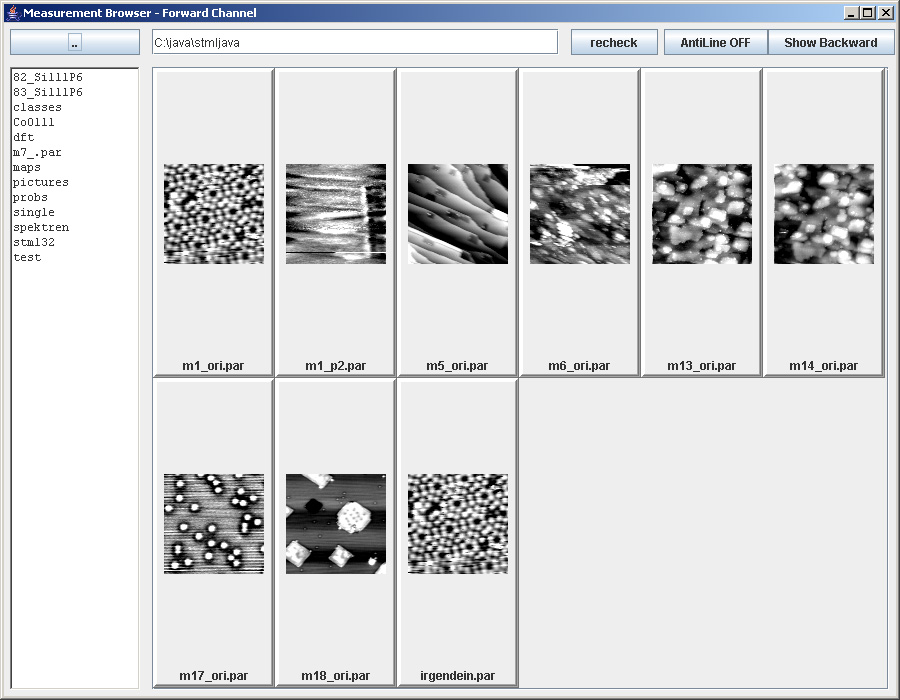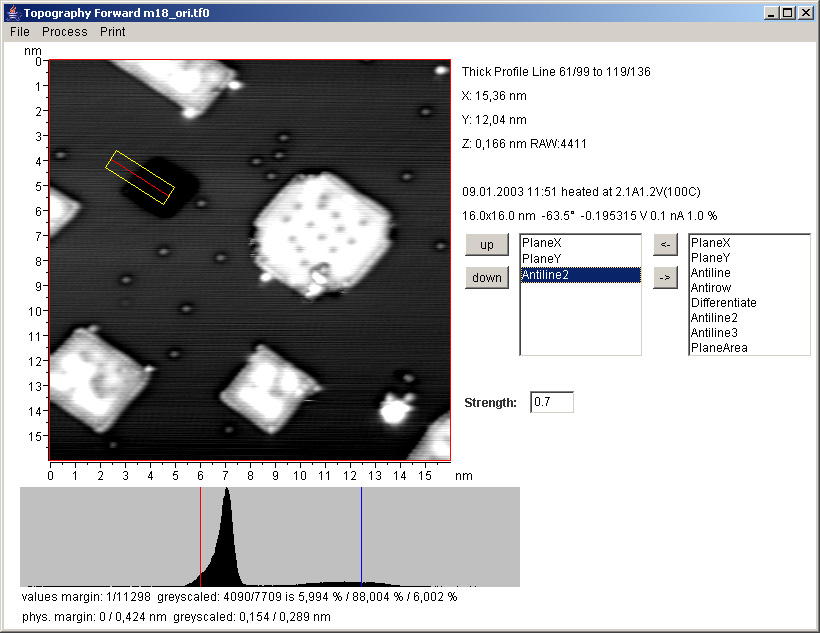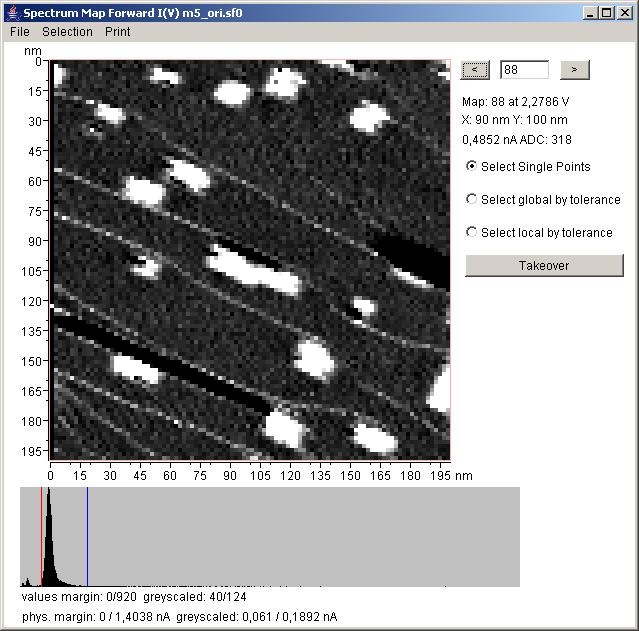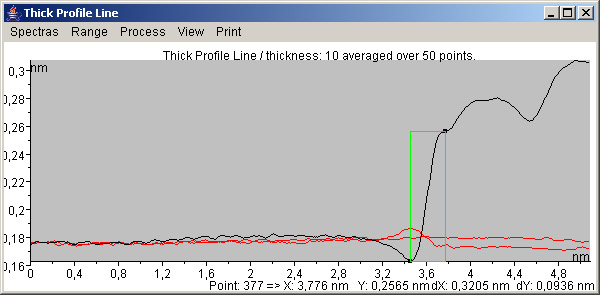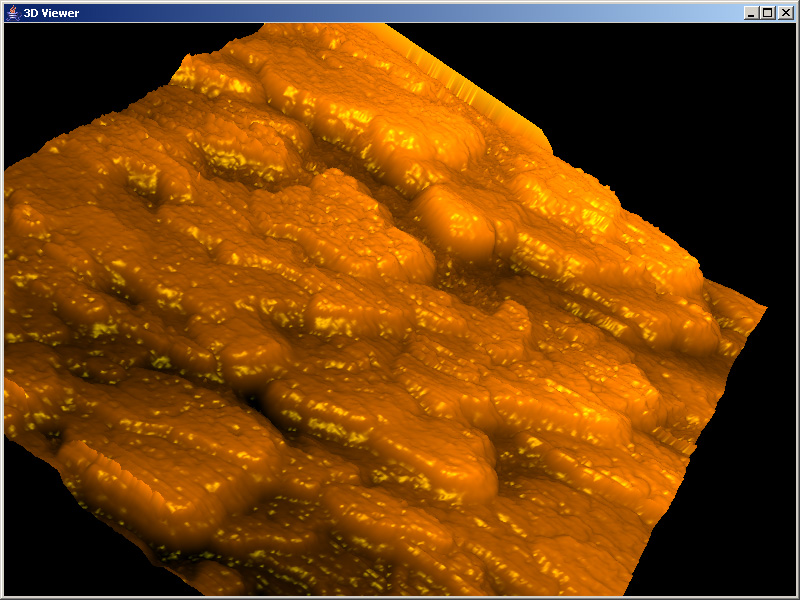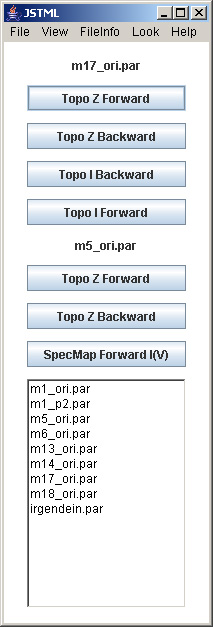
File / Open shows the open dialog for a measurement. All previous measurements will be discarded. The windows for the first topography channel of the measurement is opened.
File / Open Image opens an image like it was a measurement. The data will be considered as 8 bit. On colored images the blue channel is used.
File / Browser opens a measurement browser window. If no *.par file is given as parameter on JSTML startup the browser is opened by default.
View / Options shows the window to enter startup values for different parameters and values used in the program. These are loaded on startup.
FileInfo / ParFile opens a window that shows all non-specific values from the parameter file. These are all values that are (mainly) not used for Topography and/or Spectroscopy.
Look / * changes the Look and Feel of the user interface. The available default skins depend on the installed JRE. You need to reopen a window to let the change take effect.
Help / Online Help opens .this documentation webpage.
Note: the application tries to get the systems default browser. While this works well under Win32 and MacOS, for Linux by default Firefox is called. Maybe I or someone else finds a better solution here.
Help / Info short information about the program